well, its time in Internet revolution in India, lots of fuzz n buzz about 3G and wireless internet possibilities… The latest kid in the block, MTS MBLAZE usb modem. It has the ZTE hardware/software which use CDMA technology.. unlike the wired/wireless connections, these piece of hardwares are really troublesome some times.. and if you are a avid fan of linux but you are in an inevitable situation to use USB internet, then dont worry.. lets tie the USB internet in linux. k..
first of all, make sure , the following programs are in ur system.. if not, install them..
usb-modeswitch
usb-modeswitch-data
wvdial
you can check if its installed using synaptic/yum/urpmi or whatever package management you are using…
now.. once we have set on these…
go and create a file in /etc as wvdial.conf
put these lines of code.
[Dialer mts]
Stupid Mode = 1
Inherits = Modem0
Password = mts
Username = internet@internet.mtsindia.in
Phone = #777
[Modem0]
Init1 = ATZ
SetVolume = 0
Modem = /dev/ttyUSB0
Baud = 115200
FlowControl = Hardware (CRTSCTS)
Dial Command = ATDT
save it . now get in a terminal and type
#wvdial mts
it will show you some messages and being connected as this ..
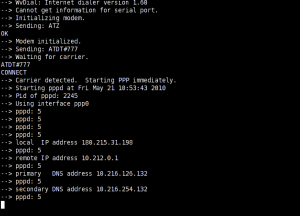
now.. you can start browsing….
some times, this may not enough.. some kinda situations/some distros , the connections might be established, but you wont be able browse websites.. in those time, you may try
edit /etc/resolv.conf file
and those nameservers manually…
10.216.126.132
10.216.254.132
and restart the connection.. that will do
—————————————————-
update:-..
and in some situation depicted like below(please read the comment from Mr.Rajn), you can connect to the internet, but it may not possible to surf the web. Mr.Rajn kindly provided a solution for such situations
—————————————————————————————————
if one runs dmesg it gives long repeated list of dropped connections such as in=out=0…dest=53, IP add and dns address…etc.
Usually this means you have a firewall which is not allowing this connection.
Most Mandriva come configured with firewall called Shorewall (and is not known to everyone). Usually Shorewall is configured for net and local interfaces. For example in my case net was configured for eth0 while local was configured for lan0. This was because while at home I would connect to internet using a cable box which also served as wireless router. Hence the two choices.
However, while traveling, I had to purchase MBLAZE for connecting to net. And therefore, I had to change /etc/Shorewall/interface by adding the following after becoming superuser
net ppp0 –
save
reboot and
now you are all set.
—————————————————————————————————–
Courtesy-gujax@yahoo.com
Leave a reply to JEEVANISM Cancel reply